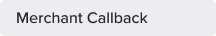.png)
Developer / Staging API / Merchant Callback
Merchant Callback
callback to 3rd party
After user do pay online, dinger will push the result to the merchant callback url . The result contains two fields. Dinger will also invoke to your callback url if the transaction is success or fail. If it is in pending status, dinger will not invoke the callback url.

After user do pay online, dinger will push the result to the merchant callback url . The
result contains two fields. Dinger will also invoke to your callback url if the transaction is
success
or fail. If it is in pending status, dinger will not invoke the callback url.
• paymentResult (Needs to decrypt the paymentResult response with Base64 first and then with
AES/ECB/PKCS7Padding algorithm)
• checksum(sha256(jsonString(resultObj))
Testing Callback Key - d655c33205363f5450427e6b6193e466
Method - POST
Content-Type: application/json
{ “paymentResult":"5zDOSGSI/YE7wsmX/IlBZb6iH0NpwgRuUL13RY9sEKIvo8oebHCh1FKZ0MKTkvlKPQ6Cn2qYg7UDQssBuMbkVAGWcVPK0WvvrrACrx480jdydrNUcsqX4vsaqHuRlCQa/7Qfur+W6WNKO4exvOvN25FtE8hDB7ENu37r54wUlGC21bojhq9M15/Ql5P9+w1x/+Ep13nmyptGOHfI4a4V3D57v0HQ8KqUnOy5P6E4FYOSeOVeVuCJ516RK94OIVAUB3F9jqy4NLm9jqc243pWOR9fwGJK5YplMbOuQFEZKt0=", “checksum":"3e6dc224539d382f300f658a26775e75029b26ba0b885196e7ec66feb6a756ae" }
curl example
curl --location -g --request POST 'https://merchanturl.com/api/callBack' \ --header 'Content-Type: application/json' \ --data-raw '{"paymentResult":"uQZVb6O5qTxp7dz3c4yB3T5WBlc/EWVXsAaapcc2BXquHcJIQYdyjc2zW+EIWYOznH2XEUkL1h5BSvhr+XWgiBZpkDK4klcGRigE61vRhAxLFs32HypMdcVvPQ17yeDrmhOPtrsyiVWTZ/Ub4Iu97DPBCHp+gTM1qyj+NqjccS+06wnLG+IzyWMXgW8fuEa2ODczp3NpsUv3tEUjIKvp99x4inG/FObzU8y4lyeu2mJDL1WBdKgnNLCR+tUU2qfzry8M/mDbbPAxb6Hi2Q4s/zVwyeXQE27jBRlUieXTP1ePrQ9fdj7dJxBQ7fsGmEWQ9iPuzL367lJvFlIPcTgQThg9XFieqG9ZBz9eTzaMAuw=","checksum":"99f13ebc78ae100494c41409139552f838371ac87e55f907ce23dd63dfec2bed"}'
Sample Response After Decryption
{ "totalAmount":1000, "createdAt":"20210916 085233", "transactionStatus":"SUCCESS", "methodName":"QR", "merchantOrderId":"0586", "transactionId":"TRX312720215216085254", "customerName":"Min Thu Kyaw", "providerName":"KBZ Pay" }
Decryption Code Sample
from Crypto.Util.Padding import pad
from Crypto.Cipher import AES
import base64
class PrpCrypt(object):
def __init__(self):
self.unpad = lambda date: date[0:-ord(date[-1])]
def aes_cipher(self, key, aes_str):
aes = AES.new(key.encode('utf-8'), AES.MODE_ECB)
pad_pkcs7 = pad(aes_str.encode('utf-8'), AES.block_size, style='pkcs7')
encrypt_aes = aes.encrypt(pad_pkcs7)
encrypted_text = str(base64.encodebytes(encrypt_aes), encoding='utf-8')
encrypted_text_str = encrypted_text.replace("\n", "")
return encrypted_text_str
def decrypt(self, key, decrData):
res = base64.decodebytes(decrData.encode("utf8"))
aes = AES.new(key.encode('utf-8'), AES.MODE_ECB)
msg = aes.decrypt(res).decode("utf8")
return self.unpad(msg)
if __name__ == '__main__':
# replace with your callback key
key = "d655c33205363f5450427e6b6193e466"
# callback data to be decrypted
paymentResult = "mX2Ku+jslxIXDSQMxl3wzDclIiKilKlakN2149ijiV467m3lgyQTHuUlobdKDUrfxa5xlMg5HLj9MuO0WWssf+EjcRnPI8LMxU7LnM8lDYO52QeuU1bZ/0WV95jzJ1jOt6AJXNiSl+wu6wy6sQioCjVyyRXIpSug/4pokaXkIdQCpZo/YKa5QpVtSf1DucnCG/ESsxTw1sJQ39Pox8tdbcSvTPZrdFzcAyi/C8JFVtavTaUS8X1QndfKQphquZVhfKhVBA8etZaMwsoclfB8/e8mCSMUn+2s7/LYf9i9QHqlVdoS2ssTqJT+Rcfs9/Wa"
result = PrpCrypt().decrypt(key,paymentResult)
print(result)
Callback Response Parameters
Content of Payment Result
| Name | Type | Mandatary | Description |
|---|---|---|---|
| totalAmount | Integer | Yes | |
| createdAt | String | Yes | yyyyMMdd HHmmss |
| transactionStatus | String | Yes | SUCCESS, ERROR, CANCELLED, TIMEOUT,DECLINED, SYSTEM_ERROR |
| methodName | String | Yes | |
| providerName | String | Yes | |
| customerName | String | Yes | |
| merchantOrderId | String | Yes | |
| transactionId | String | Yes |

 Search documentation...
Search documentation... Back to website
Back to website