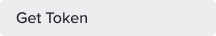.png)
Developer / Staging API / Get Token
Get Token
Get Authentication
Sign up your staging merchant account here to get your projectName, staging apiKey and merchantName.
Get Token
{{baseurl}}api/token?projectName={{projectName}}&apiKey={{apiKey}}&merchantName={{merchantName}}
baseurl for staging - https://staging.dinger.asia/payment-gateway-uat/
 This API allow to get
authentication token to access Dinger payment.
This API allow to get
authentication token to access Dinger payment.
curl --location--request GET '{{baseurl}}api/token?projectName={{projectName}}&apiKey={{apiKey}}&merchantName={{merchantName}}'
.png) Define PARAMS
Define PARAMS
• ProjectName
ProjectName is the name of the project you created.
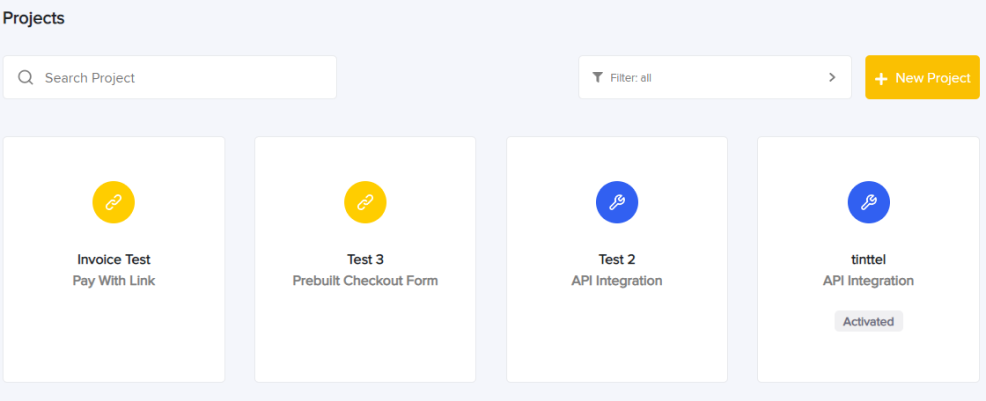
•APIKey
APIkey is use to configure specific API, shown in your created project as Merchant's API Key
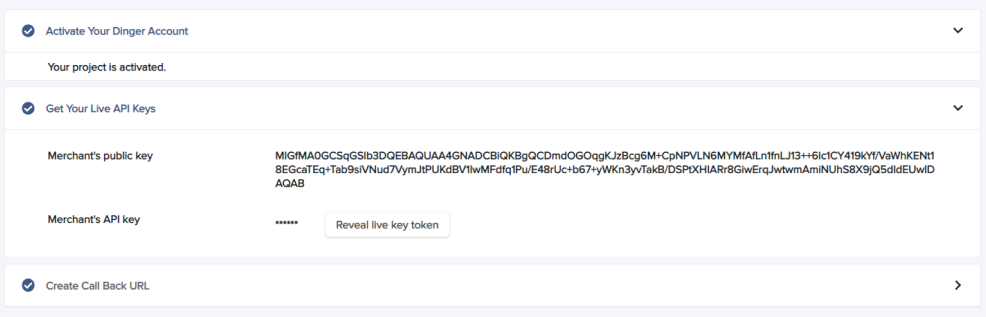
•MerchantName
MerchantName is username of your Dinger merchant account
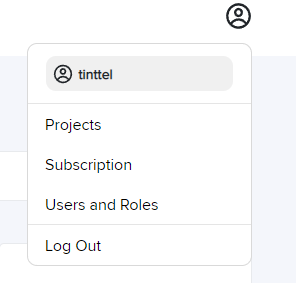

 Search documentation...
Search documentation... Back to website
Back to website